解决MAC电脑Python证书问题
certificate verify failed: unable to get local issuer certificate (_ssl.c:997)
通过Homebrew安装的python,在下载在线包时,常出现证书未安装问题
且找不到常规安装所需要的 Install Certificates.command文件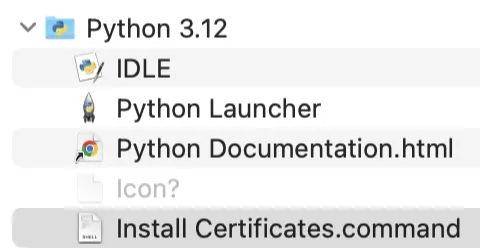
临时解决:关闭SSL校验
import ssl
ssl._create_default_https_context = ssl._create_unverified_context正确答案
从官网下载Python,找到Install Certificates.command文件,打开并修改安装位置(如下图,改为自己的Python位置),保存,点击安装
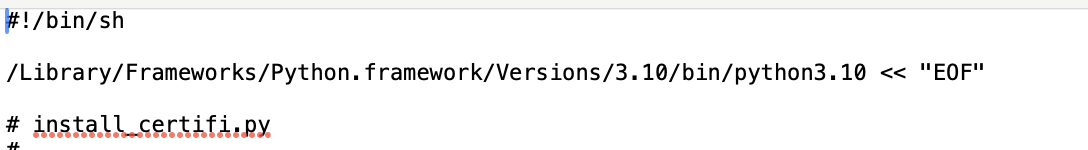
若不想重新下载Python,可直接新建一个Install Certificates.command,代码如下
#!/bin/sh
# 下面这行改为你Python的位置
/Library/Frameworks/Python.framework/Versions/3.10/bin/python3.10 << "EOF"
# install_certifi.py
#
# sample script to install or update a set of default Root Certificates
# for the ssl module. Uses the certificates provided by the certifi package:
# https://pypi.org/project/certifi/
import os
import os.path
import ssl
import stat
import subprocess
import sys
STAT_0o775 = ( stat.S_IRUSR | stat.S_IWUSR | stat.S_IXUSR
| stat.S_IRGRP | stat.S_IWGRP | stat.S_IXGRP
| stat.S_IROTH | stat.S_IXOTH )
def main():
openssl_dir, openssl_cafile = os.path.split(
ssl.get_default_verify_paths().openssl_cafile)
print(" -- pip install --upgrade certifi")
subprocess.check_call([sys.executable,
"-E", "-s", "-m", "pip", "install", "--upgrade", "certifi"])
import certifi
# change working directory to the default SSL directory
os.chdir(openssl_dir)
relpath_to_certifi_cafile = os.path.relpath(certifi.where())
print(" -- removing any existing file or link")
try:
os.remove(openssl_cafile)
except FileNotFoundError:
pass
print(" -- creating symlink to certifi certificate bundle")
os.symlink(relpath_to_certifi_cafile, openssl_cafile)
print(" -- setting permissions")
os.chmod(openssl_cafile, STAT_0o775)
print(" -- update complete")
if __name__ == '__main__':
main()
EOF


